Attributes Search Options
The Basic and Advanced searches still apply, and the Yale College Attributes serve to provide even more filtering options to basic and/or advanced searches.

Yale Course Search Block

Yale Course Search Block and Search Results Area

Yale Course Search Advanced Options
Multiple boxes and menus allow searching with greater detail. The advanced search uses the basic search boxes as a starting point, then applies the selected advanced options to filter the results.

Yale Course Search Basic Block and Advanced Search Options area
The Basic and Advanced searches still apply, and the Yale College Attributes serve to provide even more filtering options to basic and/or advanced searches.
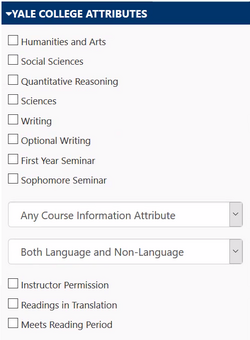
Yale Course Search Attributes block
Yale College Attributes feature the opportunity to search by distributional designations and first-year and sophomore seminars. Be sure to “Reset” after every search.
Any Course/Departmental Attributes feature the opportunity to search by departmental and certificate attributes. Be sure to “Reset” after every search.
Attributes are additional searchable labels given to courses for helping find the courses you need.